School Days 2025
Now in its third year, School Days is about more than pencils and backpacks, it’s
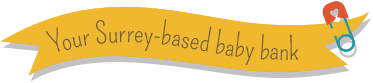

This guide is for anyone with children who want to take great photos on the go using their smartphone. It was done in collaboration with a local and professional photographer Rachel Thornhill. In Rachel’s own words: “I think smartphone cameras are brilliant. They allow us to capture the little everyday moments in our children’s lives, like their first laugh, their first steps, the first time they rode their bike, their first goal. As a friend once told me, the best camera for you is the one you have with you all the time. So let me give you a few tips for how to make the most of yours and capture some wonderful moments for yourself”.
If you enjoy this article and would like to receive similar guides on parenting tips, the local area and special offers given to our supporters by our retail partners, then please sign up to our mailing list. We promise not to pass on your data or spam you, we’ll only send you e-newsletters to keep you up to date with Stripey Stork news and information which is useful to you and your family. You can, of course, unsubscribe at any time using the link at the bottom of each e-newsletter.
"*" indicates required fields
You can also download the printer friendly version here: Top Tips Smartphone Photo Guide
If your phone is anything like mine, it’s usually in the hands of my children, and quite probably sticky! So before you load up your camera app, give the lens a wipe, this will help keep your images looking as sharp as they can.
When my boys were small, I struggled to take pictures of them looking at my phone. So I put a silly sticker on the back of it to encourage them to look at me. It captured their attention in the direction of my phone for just long enough to take the picture!
You want a lovely picture of your little one in their new outfit, but you probably don’t want to remember the mess that might be lurking in the background! Look through the viewfinder and check if there is anything in the frame that you don’t want to show, and either move it or get closer to your child so that these things aren’t in the frame causing a distraction.
Most smartphones allow you to select a focus point for your picture. For example, if you were taking a picture of your child at the park, you want to make sure your child and in particular, their eyes, are in focus. When you have composed your shot, tap the screen in the area you want to focus on before you take the picture.
I know that there are certain places in our house that are great for taking photos, and usually they are when the children are facing windows. If your images are coming out dark, instead of using the flash, try turning on the overhead lights, as children often react in wacky ways to a flash. And if you have lights in the background, these can confuse your smartphone and give you a dark image, so try moving slightly and then focusing on your child’s face so that the smartphone can do it’s magic.
When I’m on a family shoot, you’ll often find me lying on the ground. That’s because I want to get down to a child’s level, and to capture the world from their perspective. A higher perspective looking down on your child can capture them from your point of view, so experiment with both, and see which you prefer.
This is often easier said than done, but especially in low light, any movement can result in blurred images. If this happens, see if you can lean against something, perhaps a door frame or a table. And if you are getting blurry pictures because your little one won’t keep still, try giving them a toy to hold, or asking them a question, they may just stay still for long enough for you!
Isn’t it annoying when you go to take a picture and your phone says out of memory? That could be because your phone is full of pictures that you don’t realise you have kept and you don’t actually want to keep. I’m guilty of this myself, my phone has 11,629 images on it right now, and I’m guessing at least half of them are not worth keeping! So try to remember to delete photos on your camera roll that you don’t want, every week or so, and check that they are actually deleted and not sitting in a deleted items folder still taking up space! Images taken with features such as live view are a lot bigger than normal images, and video clips bigger still, so I’d recommend checking back, and for videos, trim them to just the good bits. If you are really struggling for space and have a computer, you can always move your saved pictures from your phone onto your hard drive.
The second reason I mention memory is to check you’re backing up your phone. I checked a month or so ago and despite having automatic cloud backup, it hadn’t been running for a few months for some reason. Thank goodness I noticed! You can back up your phone to a computer if that’s easier, but just set a reminder to yourself to do so once a week or month.
You probably have some favourite pictures of your kids on your phone, so why not print them out to enjoy everyday? There are lots of different companies online that print everything from magnets to postcards, so pick a few of your favourite phone pictures and stick them up on your fridge for everyone to enjoy. They’ll be sure to make you smile. And this will remind you how quickly the children are growing, and encourage you to take more! Perhaps even similar poses or places, and once you print new ones, put the old ones away in a memory box. Your children will love looking back through them in years to come.
So that’s it! Go forth and take photographs!
A huge thank you to Rachel for writing these tips, you can see more of Rachel’s award winning work here.
Now in its third year, School Days is about more than pencils and backpacks, it’s
This week, the Joseph Rowntree Foundation released their annual report into poverty in the UK:
Did you know you can support Stripey Stork by donating shares? Donating shares is a
As the sleigh bells fade into the distance and Santa and his reindeer head back